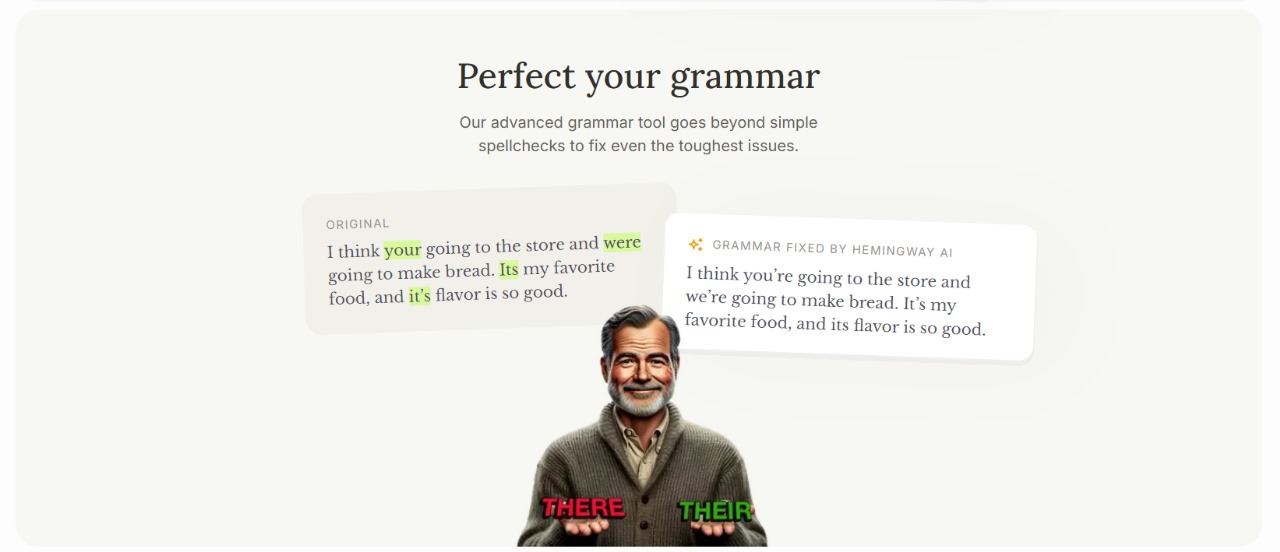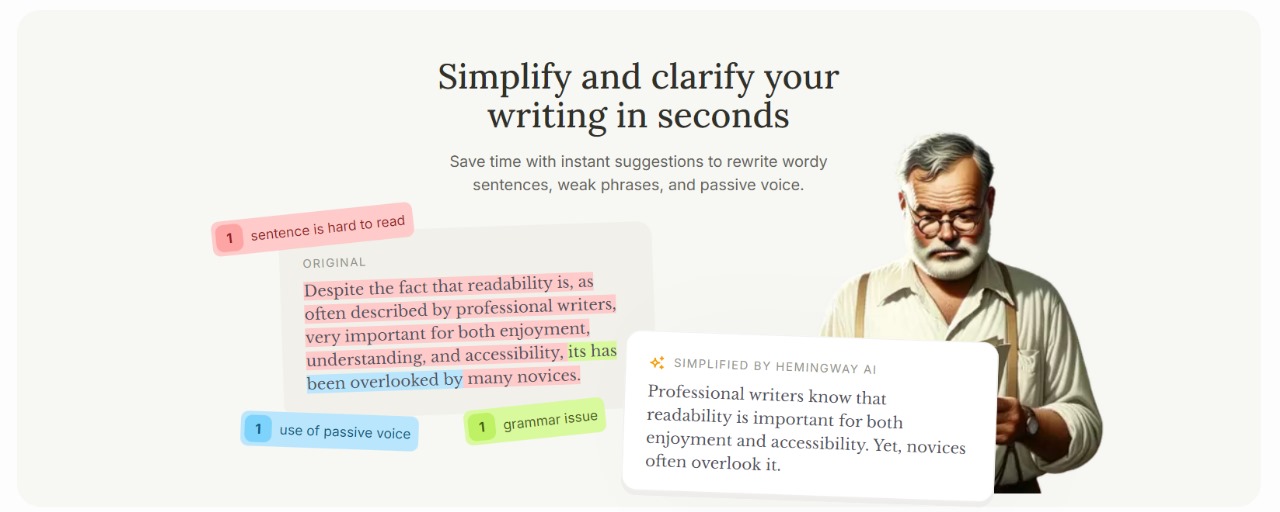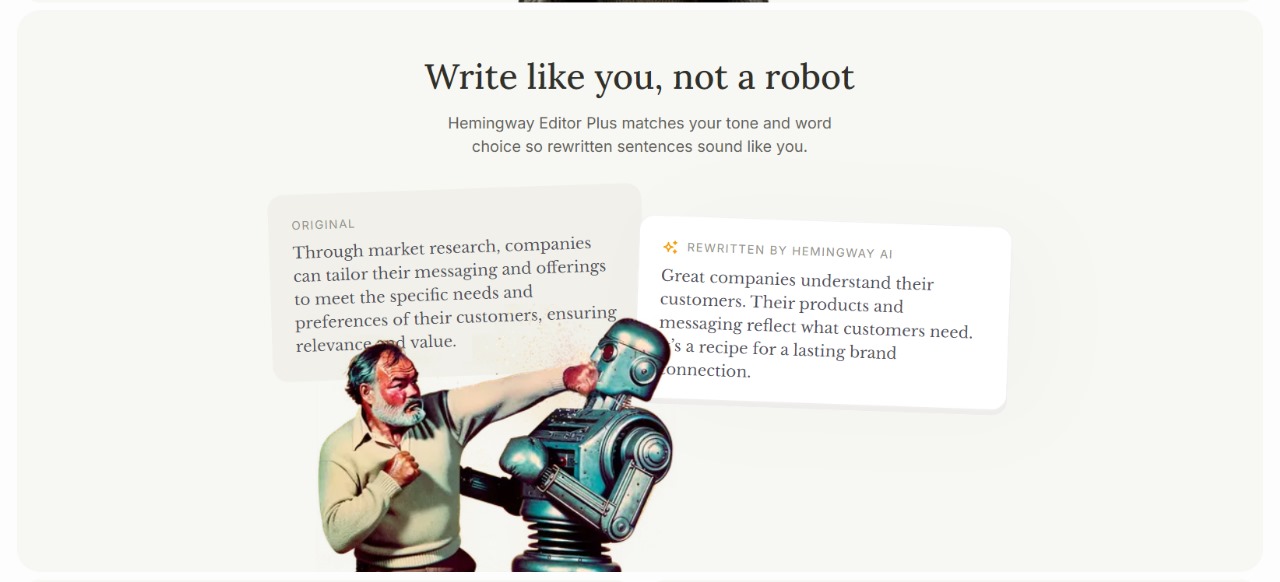What is Hemingway Editor: How it Fixes Dense Text, High Grade Levels, and Passive Voice
Estimated reading time: 15 minutes
Key Takeaways:
- Hemingway Editor is a readability checker and passive voice checker designed to make your writing clearer and more direct.
- It highlights long sentences, complex words, excessive adverbs, and passive constructions, suggesting simpler alternatives.
- The tool assigns a grade level to your text, helping you match your writing to your audience.
- Hemingway speeds up the editing process and aids in training for clearer, more engaging content.
Table of Contents:
- What is Hemingway Editor
- Common Problems that Make Writing Hard to Read
- Why This Problem is Costly and Frustrating
- The Practical Fix: Hemingway Editor in Action
- Step-by-Step: Using the Hemingway App to Simplify Copy
- Key Advantages and Expected ROI
- Collaborative Workflows that Actually Stick
- Using Hemingway for Academic and Technical Writing
- Pricing, Desktop App, and Value
- When to Pair Hemingway with Other Tools
- Practical Tips to Get Momentum Fast
- Alternatives and Integrations
- Conclusion
- Frequently Asked Questions
What is Hemingway Editor — A quick definition
Hemingway Editor is a readability checker and passive voice checker built to make writing clearer and more direct. Think of it as a smart editor that highlights long sentences, complex words, excessive adverbs, and passive constructions, then suggests simpler alternatives. It assigns a grade level to your text so you can see whether your writing matches your audience.
Many writers use the Hemingway app to lower reading grade level, streamline sentences, and speed up editing. It’s lightweight, visual, and focused on the mechanics of clarity rather than on grammar rules or tone. If you want to improve readability with Hemingway Editor or compare Hemingway Editor vs Grammarly, Hemingway’s strengths are its visual color codes and its singular focus on making copy easier to read.
The real problem behind “What is Hemingway Editor”
Readers leave dense paragraphs. Meetings stall over unclear emails. Teams argue about tone because nobody agrees what “too complex” means. The problem isn’t enthusiasm or facts — it’s readability. When your copy scores at a college level but your audience reads at an eighth-grade level, engagement drops, conversions fall, and your ideas get lost. That’s where the question “What is Hemingway Editor” becomes urgent: you need a tool that flags readability problems instantly and gives concrete fixes you can apply in minutes.
Hemingway Editor works like a readability microscope. Instead of vague feedback (“write more simply”), it highlights the sentences dragging down your grade level, points out passive voice constructions a passive voice checker might miss in a longer paragraph, and marks adverbs that dilute verbs. The result is faster edits and a cleaner argument. For teams, that means less time debating style and more time publishing clear, actionable content. If editing feels like guesswork, the Hemingway app makes readability measurable and teachable.
Common problems that make writing hard to read
High grade level writing: Many writers mistake complexity for authority. Long nominalizations, nested clauses, and unnecessary jargon push reading grade levels up. A paragraph full of multi-clause sentences might sound “smart,” but it loses most readers. Hemingway grades reveal this mismatch fast; once you see a grade level number, decisions become tactical: shorten a sentence, swap a word, split a paragraph.
Overuse of passive voice and adverbs: Passive constructions bury the actor and weaken calls to action. Adverbs often patch weak verbs instead of sharpening them. Writers lean on passives (“The report was submitted”) to avoid naming responsibility or to sound formal; readers interpret that as evasive or muddy. Hemingway flags these patterns so you can rewrite more directly — for example, change “The task was completed by the team” to “The team completed the task.”
Slow, manual editing: Editing by committee or by gut slows product cycles. Explaining readability issues to teammates gets circular without a shared metric. The Hemingway app creates a simple, visual language (color-coded highlights and a grade) that transforms subjective critiques into objective fixes. That makes edits faster and training simpler.
Why this problem is costly and frustrating
Confusing writing costs attention and time. If users can’t quickly grasp your message, bounce rates rise, support tickets multiply, and internal decisions stall. For organizations, a higher reading grade often translates into lower conversions and longer onboarding times.
Frustration comes from inefficiency: writers spend hours polishing prose without a clear target, and reviewers give vague feedback. A readability checker like Hemingway Editor removes ambiguity—showing exactly where to cut, where to simplify, and where passive voice hides meaning—so teams stop arguing about style and start producing work that actually gets read.
The practical fix: Hemingway Editor in action
Hemingway Editor turns the abstract problem of “too dense” writing into a set of concrete edits you can make in minutes. Instead of debating tone, you get a visual map of the exact sentences and words that raise your reading grade, hide actors in passive voice, or weaken meaning with adverbs and jargon. Use the free web version to test quick drafts or buy the desktop app for offline work and export options; the difference between a vague edit and one that measurably improves engagement is immediate.
As a readability checker and passive voice checker, Hemingway doesn’t try to replace a full grammar suite; it focuses on clarity. That narrow scope is its strength: teams adopt a shared language (color-coded highlights and a grade level) that removes subjectivity from reviews. For writers who need to lower grade level writing or produce clear customer-facing copy, the Hemingway app shortens the feedback loop. It also works as a teaching tool: run a draft through the editor during reviews to show exactly why a sentence reads as a 12th-grade construction and what to do to make it eighth-grade friendly.
If you want to compare options, Hemingway Editor vs Grammarly is an apples-to-oranges decision: Grammarly corrects grammar and style broadly, while Hemingway hones readability and directness. For a deeper, feature-by-feature look, read our Hemingway Editor AI Tool review and full feature breakdown.
Step-by-step: using the Hemingway app to simplify copy
- Open the editor and choose your platform. The Hemingway web app is free and works in any browser; the Hemingway desktop app download gives you offline editing and export to rich-text or Markdown. Either version accepts paste-in text or direct composition.
- Set a target audience and read the grade indicator. Hemingway assigns a reading-grade level that reflects sentence complexity and word choices. For general web content, aim for grade 6–8; technical or academic audiences may tolerate higher grades. Use the score as a concrete benchmark for each revision.
- Scan the color-coded highlights. The app uses clear visual cues: yellow and red for long or very hard-to-read sentences, purple for passive voice constructions, blue for adverbs and weak modifiers, and green for phrases that could be simplified. Click or place the cursor on a highlighted sentence to isolate it and test alternative wording. If you’re unsure what a color means, the app includes quick pop-up explanations.
- Tackle the low-hanging fruit first. Replace adverbs with stronger verbs (blue highlights), flip passive phrasing into active voice where it clarifies responsibility (purple), and split or trim sentences flagged as red. Each change often nudges the Hemingway grades lower and improves scannability.
- Use the editor to teach team members. Share the visual highlights during reviews instead of leaving vague comments. A purple highlight plus the suggestion “make this active” is easier to act on than “this sounds passive.” Teams report faster consensus and fewer rounds of editing when everyone references the same visual cues.
- Iterate with intent. After one pass, re-run the text: long sentences sometimes survive the first trimming. Keep the grade target visible and ask whether every complex clause adds necessary meaning. For academic writing, focus on preserving nuance while reducing unnecessary density—Hemingway can help flag where clarity won’t sacrifice precision.
- Export and integrate. Once edits are complete, copy text back into your CMS, export from the desktop app, or paste into your team’s shared document. Use version control comments to track before/after grade changes; this creates measurable evidence that edits improved readability and engagement.
- Know the limits. Hemingway is excellent at spotlighting readability issues but doesn’t catch every grammatical nuance or all contextual passive constructions. Use it alongside other tools or human review for final accuracy. If you’re weighing options, look at Hemingway Editor vs Grammarly performance on your specific content types to decide which workflow fits your team best.
Practical Hemingway Editor tips to speed adoption:
- Start every content brief with a target grade level.
- Run a baseline score for existing high-traffic pages and track changes after edits.
- Use the desktop app for longer drafts or when you need offline access.
- Leverage the app during editing workshops: instant visual feedback trains writers faster than abstract rules.
Key advantages and expected ROI
Hemingway Editor reduces editing time by replacing subjective feedback with a simple metric and clear visual cues. Teams that adopt it typically see fewer revision cycles, faster publish times, and content that reaches readers more effectively—fewer high-grade-level sentences means higher comprehension and lower bounce rates. For marketing and product teams, the ROI comes from increased conversions and reduced customer support load when instructions and copy are easier to follow.
Because the tool emphasizes directness, you’ll notice gains in engagement: plain-language headlines and shorter paragraphs keep people reading, which improves key metrics like time-on-page and click-through rates. For internal communications, the app shortens decision cycles—stakeholders react to the same highlighted lines instead of debating stylistic preferences.
Hemingway also serves as a low-cost training platform. New writers learn to spot and fix problematic patterns (adverbs, passive voice, run-ons) faster than through lectures. When you document grade improvements across sprints, you create measurable proof that editing choices moved the needle.
For teams exploring alternatives, our AI tools directory includes recommended Hemingway Editor alternatives and integration ideas to expand workflows. External research such as the Flesch–Kincaid readability framework shows why grade-level writing matters, and pairing that insight with a practical readability checker helps answer the search intent behind “What is Hemingway Editor” — it’s a targeted, visual tool built to make your copy clearer and easier to read.
Collaborative workflows that actually stick
Adopting a readability checker across a team succeeds when the tool fits existing review rituals. Instead of adding another approval step, use Hemingway app highlights as the shared “language” for edits: export a draft, run it through the editor, and paste the annotated version into your review doc. Comment only on meaning—Hemingway already surfaces the mechanical issues (long sentences, adverbs, passive voice). That reduces back-and-forth and makes every change measurable by Hemingway grades.
Pair Hemingway Editor with a style guide. Decide which blue highlights (adverbs) are acceptable for tone, which green simplifications conflict with technical accuracy, and when to tolerate a higher grade for nuance. Document those exceptions in your brief. Over time, teams spend less time arguing and more time improving clarity.
Using Hemingway for academic and technical writing
Academic writers often worry Hemingway will “dumb down” nuance. Use it as a diagnostic tool rather than an editor-for-hire. Flagged passive voice or dense sentences point to places where restructuring will help readers follow complex arguments. Keep your discipline’s necessary terminology and focus on trimming unnecessary modifiers and splitting long sentences that hide the subject.
For technical docs, combine Hemingway with domain reviewers. The app’s strengths—spotting convoluted sentences and adverb overuse—make procedures and help articles easier to scan. If you need offline access or export to Word/Markdown, choose the Hemingway desktop app download for a smoother export workflow.
Pricing, desktop app, and value
Hemingway offers a free web version that’s perfect for quick edits and testing. The paid desktop app is a one-time purchase and provides offline editing, file export, and a distraction-free composition window—useful for longer projects or teams that require local files. Compared with subscription-based editors, Hemingway app pricing can be more economical for small teams or solo writers who prioritize readability over broad grammar checking.
Weigh the cost against time savings: fewer review cycles, faster publishing, and higher reader comprehension translate into measurable ROI—especially for customer-facing content and product documentation.
When to pair Hemingway with other tools
Hemingway is a focused instrument: it’s an excellent passive voice checker and readability meter, but it’s not a full grammar suite. Pair it with tools like Grammarly for grammar and punctuation checking, or with manual peer review for factual accuracy. Use Hemingway first to simplify and set the target grade; then run a grammar pass and a subject-matter review to catch nuances the app can’t assess.
If you’re comparing options, consider Hemingway Editor vs Grammarly based on your goals: choose Hemingway to lower grade level writing and boost directness; choose Grammarly when you need broad grammar fixes and tone suggestions.
Practical tips to get momentum fast
- Run a baseline on your top-performing pages to track improvements in readability and engagement over time.
- Make a short reference sheet: what each color means (Hemingway color codes explained) and how your team should respond.
- Teach by example: run drafts in live editing sessions to show “before and after” grade drops.
- Use short, frequent editing sprints focused only on reducing grade level or removing passive constructions.
Alternatives and integrations
If you need additional features—collaborative editing, version history, or enterprise controls—explore Hemingway Editor alternatives listed in our AI tools directory. For formal readability theory or to understand scoring, see the Flesch–Kincaid readability test (Wikipedia) or Plain language guidelines (PlainLanguage.gov) for guidance on plain-language practices.
Conclusion
Hemingway Editor is a lightweight, practical readability tool that converts vague editorial feedback into actionable edits. It excels as a readability checker and passive voice checker: the color-coded highlights and simple grade metric make it fast to identify—and fix—the sentences that put readers off. For teams, this clarity reduces revision cycles and accelerates publishing; for solo writers, it trains a clearer prose habit. Use the free web app for quick checks and the one-time-purchase desktop app for longer drafts and exports.
Pair Hemingway with grammar tools and human reviewers to cover accuracy and nuance. Ultimately, Hemingway helps you hit a clear objective: lower unnecessary complexity so your ideas reach more readers. If your pain points are dense text, high grade-level writing, or slow editing feedback, Hemingway offers a direct path to measurable improvements—without overcomplicating your stack. In short, if you’re still asking “What is Hemingway Editor?” the answer is: a focused, visual tool built to make your copy clearer and easier to read.
Hemingway Editor FAQs
Does Hemingway Editor catch passive voice reliably?
Does Hemingway Editor catch passive voice reliably?
Hemingway Editor does highlight passive voice by underlining it in green, helping writers spot and reconsider instances of “to be” + past participle constructions. It’s a helpful flag for improving clarity and encouraging a more active writing style. That said, it’s not foolproof—it can misinterpret context, mislabel titles or adjective-like phrasing, and sometimes overlooks valid passive constructions.
For best results, use Hemingway as a readability aid, but rely on your own judgment (or a human editor) to evaluate whether a passive sentence truly needs rewriting.
Can Hemingway help with academic writing without losing nuance?
Can Hemingway help with academic writing without losing nuance?
Yes—Hemingway Editor can enhance clarity in academic writing by highlighting overly complex sentences, passive voice, and jargon, helping you improve readability and keep your ideas accessible. It’s particularly effective for pinpointing dense passages that might benefit from simplification, allowing you to refine your prose for better comprehension.
However, its rigid simplicity can risk stripping away the necessary depth and nuance of scholarly writing. Critics note that the app may oversimplify language, removing subtlety that’s crucial in academic contexts—e.g., downgrading “aircraft design” to “plane” even when precision matters.
As a result, Hemingway is best used as a supplementary tool—great for readability checks, but not a substitute for your own editorial judgment or academic rigor.
How does Hemingway differ from Grammarly?
How does Hemingway differ from Grammarly?
Hemingway Editor focuses on enhancing readability and clarity by highlighting complex, lengthy, or passive sentences. It uses a color-coded system to flag hard-to-read passages, excessive adverbs, and passive voice—encouraging writers to simplify and streamline their prose. Its minimalist interface is distraction-free and ideal for writers who want to improve flow and conciseness without getting lost in grammar rules.
Grammarly, in contrast, is a comprehensive writing assistant aimed at grammar, spelling, punctuation, tone, and plagiarism detection. It offers advanced, AI-driven suggestions for phrasing, style, vocabulary, and even formatting—available across browsers, word processors, and mobile apps. While Hemingway helps you craft tighter sentences, Grammarly ensures your writing is error-free, polished, and stylistically effective—making it particularly valuable for professional or academic contexts
Is the Hemingway desktop app worth buying?
Is the Hemingway desktop app worth buying?
The Hemingway desktop app (a one-time purchase of $19.99) offers offline functionality, export options (including PDF with highlights), and direct publishing to platforms like WordPress and Medium—essentials if you frequently work without internet or need formatted outputs. It mirrors the free web version’s readability-focused feedback: highlighting passive voice, complex sentences, adverbs, and suggesting clearer alternatives—making it a handy tool for strengthening writing clarity.
However, the value largely depends on your writing needs. For casual writers or those on a budget, the free version already delivers the core editing benefits and may suffice. Critics also note that its rigid feedback can oversimplify nuanced or literary writing—sometimes treating stylistic choices as errors. If you’re seeking comprehensive editing or grammar support, tools like ProWritingAid or Grammarly offer deeper insights and flexibility
Try the Hemingway app for clearer, lower-grade-level writing and faster team edits.
CharlieAITools was created with love to help you discover the best AI tools and transform your life, your ideas, and your projects. By signing up through my affiliate link, you help me keep this site running and continue to share valuable resources with fellow entrepreneurs. Thanks a ton for your support! 💛